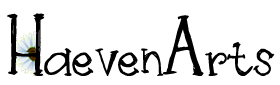Character design can be a frustrating process. Developing a good character means having the right tools to help you create a good concept. Part of any character concept, no matter what that character is being created for,is that you need to visualize your character at some point. But whether your concept is going to be hand-drawn or generated in its final incarnation,a character generator can be a great tool to have on hand.
What are the Benefits of Using a Character Generator?
There have been a ton of times where I just don’t find the right visuals from stock references and can’t quite get it on paper in drawing without a starting point. That’s where a character generator can really shine. Before we talk about the actual generators let’s discuss why you might actually want to consider using one if you never have before.
- Character generators can be a quick and efficient way to get some ideas for the visual look of a character. This not only saves you time and art supplies but also reduces frustration and shortens creative blocks significantly.
- Instead of searching stock sites for a sort of right visual reference you can create one closer to how you want the character to look on paper that serves as a much better reference. It probably won’t be perfect but it will definitely be a lot closer to your vision of the character than a bunch of pieced together stock content.
- If you aren’t confident with your ability to draw, a character generator is a great way to visualize your character and bypass that or even a great way to create yourself a reference that will make you feel a little more confident about trying to draw the character.
- Character generators are ideal for quickly visualizing a character for any project including games,novels,mangas and comics,and even tabletop RPG. You don’t have to be a character artist to benefit from or enjoy them.
What Should you Look for in a good Generator?
All the programs on my list are my picks for certain reasons but in general a generator that will allow you to truly design and customize a character to at least 60%-80% of the vision in your head is good and if you can get better than that it’s definitely a keeper.
A generator worth your time will have….
- A good amount of features and options
- Some room to customize and tweek finer details
- A wide range of parts that can span genres and make a good variety of characters
- A usable interface
- A price within your budget
- A positive and enjoyable experience while using it
- A stable operation while you use it
- A viable way to output the character
I will rate each generator on my list based on this criteria so you have a better idea of which one might work for you.
The Picks
Now before we get to the list I just want to be clear that this is just my list and my opinion so don’t feel discouraged if something you know of or believe to be better isn’t on the list. I would definitely encourage you to take a look around and explore the generators that are out there.If one of the ones on my list isn’t your cup of tea, keep in mind that there’s a big internet world out there and use the article as a starting point to get you inspired.
#1 E-pic Character Generator
It should surprise no one that this one tops my list. I use E-pic every day to do daily characters for my patrons and I actually just really enjoy the program. It is by far one of the best and most intuitive generators I’ve ever used and you can make gorgeous characters with it. It is readily available on Steam or on their website at http://www.epicgenerator.net and features a ton of great packs,a user interface that is attractive but not intrusive, and a simple way to save and load characters. You can make a nice wide range of characters with it and it is still actively getting content with the added bonus of a really interesting and easy to learn developer package if you want to try your hand at making something for it.

- Features:4/5
- Customization:3/5
- Versatility:4/5
- Affordability:4/5
- Function:Quality: 5/5
- User Friendly:5/5
- Fun:5/5
- Output Method:5/5
Pros:
- Lots of options and parts
- Packs are what I would consider to be reasonable in price for the amount of content in them
- You can make a lot of different characters in pretty much any genre
- Quality artwork
- Active and responsive developers
- Easy to learn and use
- Functions well and quickly
- Great feature of exporting the character out as a PNG
- Logo on non-pro version is for the most part non-intrusive
Cons:
- The workspace could definitely benefit from being larger as it’s hard to fit animal companions and props in easily
- Content is all in various packs so you will have a lot of micro purchases to get the best results from the program
- The amount of female content drastically outweighs the male content
- Layering can be an issue with certain part categories so minor sacrifices might need to be made in your design choices
- The navigation to get out of the program is a little annoying and it can also be a minor annoyance to get back to the main menu
- Not a lot of variety in body types for characters
- Occasionally glitches back to the first page of items when you leave the window and come back
- The recoloring could be a lot better and tends to make things worse looking
- You can only apply one thing per category so you can’t have multiple tattoos for example
- No child character models and limited older character skins
- The Pro version price is a bit much considering all it really does is remove the logo and you still have to pay for each pack on its own
Overall Grade:
B+
In Conclusion…
E-pic Character Generator is definitely a great tool that I think anyone can enjoy. It has a lot to offer and even with the strange pricing model is affordable and easy to pick up,learn, and create a ton of characters with. If you just want a casual,affordable and non-complicated way to visualize a character I would highly recommend this. It gives you 3D quality with 2D technology.
#2 Iclone Character Creator
The Character Creator is an add-on for Reallusion’s I-clone, a 3D animation program. The goal is that it adds functionality and value to the program by allowing you to create a highly customized model for use in your 3D pipeline. While it is expensive, it is an excellent program and worth shelling out for as part of a 3D design process or to make some high-quality anatomical reference models. You can check this one out at https://www.reallusion.com/character-creator.

- Features:4/5
- Customization:5/5
- Versatility:4/5
- Affordability:2/5
- Function/Quality:5/5
- User Friendly:4/5
- Fun:4/5
- Output Method:2/5
Pros:
- Capable of producing highly customized and photo-realistic character models
- Can be rendered as PNG files in Iclone
- Has some available poses to put the character in even if it is a small selection
- Good functioning camera
- Nice clean interface that can be easily customized to suit your workflow
- Fairly easy to pick up on with an active community and nice tutorials
- Has a wide range of content available in the Reallusion marketplace that expand what characters you can make
- Allows you to age the character more than other programs and much more believably
- Impressive and rapidly growing developer community so available content will most likely improve with time
- Nice variation in weight and ethnicity base variations
- Clothes adjust to pretty much any modification made to the model with usually little adjustments needed
Cons:
- It can’t function as a standalone product and requires you to purchase the expensive Iclone software to use it
- Character Creator mods and content are expensive
- The interface can be a little busy
- It can strain system resources on some computers based on specs
- Without buying additional content hair and clothing options are slim
- Morph dialers are limited if you don’t buy the additional ones
- Exporting models requires buying yet another piece of software in addition to Iclone
- Versatility requires buying additional content
- The huge amount of morph dialers can sometimes be too many options
- Even with marketplace content hair and clothing options are still somewhat limited
- Very hard to create child characters without buying the marketplace content
- The Reallusion marketplace is small in comparison to say Daz or Poser
Overall Grade:
C
In Conclusion…
The Character Creator is a true investment if you want to improve a 3D pipeline and if you can afford it would definitely be worth looking into as a possible tool for creating character references. While it’s not a casual user’s tool, it’s a true pioneer into the resources available to 3D artists and is definitely viable for making a nice anatomical reference from an artist’s standpoint. I think the main thing bogging it down is that it is definitely resource intensive and expensive so if you want it, do the trial first to be sure and make sure your computer is up to the task.
#3 Autodesk Character Generator
Autodesk is a familiar industry name to many. They’ve produced a notable line of various creative softwares and cemented themselves as one of the big boys when it comes to making creative people productive. The Character Generator is one of their cloud-based services and is meant to aid in quick creation of rigged character models for a 3D pipeline.

- Features:3/5
- Customization:4/5
- Versatility:2/5
- Affordability:3/5
- Function/Quality:5/5
- User Friendly:5/5
- Fun:4/5
- Output Method:2/5
Pros:
- You can do fairly detailed customization on the figure and face
- You can do body shape customization by whole body or by part
- Nice and intuitive camera system for viewing the character
- Really nice,clean, and easy to navigate interface
- A surprisingly nice amount of skin options
- Models/art are of decent quality typical of a pre-render 3D model
- Price may be worth it for a person using a 3D pipeline that can’t afford Iclone Character Creator
- Easy to learn and enjoyable to use
- Not having to install onto your machine means less system strain so it runs really smoothly
- Models are rigged when exported and that’s a big plus in 3D work
- Backed by a trusted company with a history of quality products and good support
- Clothing adjusts when you change the shape of the model
Cons:
- The dial system is nice but definitely doesn’t offer a large enough range to make a unique character
- The samples and base characters you use to customize the figure aren’t the best looking or really that varied
- The workspace could stand to be larger
- Very little room to do non-human or a wide genre of characters
- Limited wardrobe and hair options
- Only output is as a 3D model with no PNG option
- Very little customization options for items
- Pricing is a bit high in my opinion if you aren’t doing a 3D pipeline and just want to visualize a character
- Generating the models seems costly to me and would be better better implemented as part of paying for the upgrade as opposed to a points system
- Cloud-based and not something you have an option to just buy or own if that’s your preference
Overall Grade:
C-
In Conclusion…
This character generator is great for a quick visualization of most basic characters and an affordable alternative for a 3D pipeline if you can’t afford Iclone to get the Character Creator Add-on.I would definitely recommend trying it out,even just to get a nice anatomical reference for a character. It’s great for creating a starting point but still needs some tweaks to be a true design asset.
#4 Daz3D
Daz3D is a well established and praised alternative to its more expensive counterparts in the 3D software market. It has an impressive content market and a somewhat different pricing model wherein the program itself is free but the content does still cost money but it is also one of the easier 3D programs to use in terms of learning curve.

- Features:4/5
- Customization:4/5
- Versatility:4/5
- Affordability:3/5
- Function/Quality:5/5
- User Friendly:4/5
- Fun:3/5
- Output Method:5/5
Pros:
- Easy to learn with an active community and a lot of tutorials
- Free to download and get started
- Very nice and large marketplace of assets
- A rich developer community and models that are updated to better versions often
- A lot of variety in models and asset types that are for the most part pretty nice looking
- A lot of pose packages that can take your character model to being a competent drawing model
- A lot of render methods available in the marketplace
- A good range of export options
- Cross compatibility with a lot of other 3D programs
- A lot of testimony on the programs quality and usefulness for anything from hobbyist projects to industry professional work
- The content you get out of the box with the free version is pretty disappointing but just enough to get your feet wet in the program
Cons:
- Requires a download manager for some content
- Can get expensive purchasing assets to use in it
- It will definitely cost money to get a wide range of characters
- The marketplace can be a little overwhelming and confusing
- The models update so frequently asset compatibility can be an issue
- While there are mods to create different figures or adjust age and ethnic features,most of the base models are pretty generic looking
- Because of the multitude of developers producing marketplace content it can be a little hit or miss on what you’ll find
- It may still be resource intensive for some computers
- The interface can be a little overwhelming to get used to at first due to the sheer number of tabs,tree menus, and boxes.
Overall Grade:
B
In Conclusion…
Daz3D is not only a great character design tool but a great way to break into using 3D programs with it’s learning curve. If you’re interested in 3D design and want something to make a nice 3D character reference I would highly reccommend Daz3D.
#5 Mixamo Fuse
Mixamo has never been a big name in 3D design but cemented themselves and became more known once they were acquired by Adobe. They mainly specialize in custom characters but also have tools that make things like rigging and animating characters much more accessible to people.


- Features:3/5
- Customization:4/5
- Versatility:3/5
- Affordability:5/5
- Function/Quality:4/5
- User Friendly:5/5
- Fun:4/5
- Output Method:2/5
Pros:
- You can use some of Mixamo’s other tools to rig/animate the character you make
- Can also be used through Steam
- Nice and clean interface
- Easy to learn and be productive in quickly
- Multiple view types
- Simple camera controls
- Runs well and is less likely to strain resources than a typical 3D program
- Has morphs to create expressions and a decent amount of customization dialers
- Free to play
- Nice texturing feature
Cons:
- Part of Adobe Creative Cloud and requires an Adobe ID
- Models and parts are what I would consider a little low in quality and are not great to look at in comparison to most 3D programs
- Base selections lack variety in features and body types
- Parts don’t always seem to fit well together
- Very little room for variety to make anything other than a basic human character
- Small clothing and hair library
- Occasionally lags a bit in loading textures
- only exports as an OBJ file
Overall Grade:
C
In Conclusion…
The reason it is so low on my list isn’t due to the program itself but more the cloud approach which I’m not a fan of, especially the Adobe Creative Cloud but don’t let that discourage you from giving this one a look. It’s a nice little program with an easy learning curve and a decent set of features if you just want to dip very lightly into 3D character design without delving into something as huge as Daz or Poser. What I would suggest for less headaches is getting it through Steam. You’ll still need an Adobe ID but the Creative Cloud installer is a bit annoying to deal with.
Honorable Mentions
I have some that I kept off the list because they either were too niche,too hard to get,unfamiliar to me, or they were just not quite there yet to where I could justify putting them in the top 5.
Character Artist 3
Character Artist 3 is an add-on to ProFantasy’s Campaign Cartographer program. My primary reason for this one not making the main list is that it’s an add-on and a very niche one. It mainly can be used to make fantasy characters typical to a tabletop campaign which is the main focus audience of Campaign Cartographer. I did want to at least mention it though as it is a neat little add-on and worth checking out if you want something simple to make some classic fantasy characters for a project or RPG campaign. You can check this one out at http://profantasy.com under the product add-ons.

Overall Grade:
B
- Features:4/5
- Customization:4/5
- Versatility:4/5
- Affordability:4/5
- Function/Quality:4/5
- User Friendly:5/5
- Fun:4/5
- Output Method:5/5
MakeHuman
There are a few reasons MakeHuman is down in honorable mentions. I initially didn’t add it to my first preview of this article to patrons because it wasn’t a program on my radar. I know it exists and I hear good things about it but I’ve never used it. I may in the future and I played with it just a little for the purpose of grading it in this article. I also realized not including it on this list and considering its popularity would prompt at least one comment on why it wasn’t on the list.If I was a little more familiar with this program it may have possibly replaced Fuse on the list to be quite honest. It gave me that good of a first impression.
I like that MakeHuman has an active community and good following. I also like that it’s free with what seems to be a very easy learning curve. Beyond that it has a nice looking interface,a lot of options for customization and is a great entry-level 3D program that’s worth checking out. It gets some major bonus points for the aging system and the quality of the models seems to check most of the boxes for me. If anything, looking into it for the article has definitely caught my interest and I’ll be giving it a much more in-depth look in the future.Out of the 3D ones I looked into for the article I liked this one the best in terms of just being able to jump right into the design process because of the nicely designed and non-intrusive interface. Also, it ran really smoothly the entire time I played around with the options and went from tab to tab. I would definitely recommend giving MakeHuman a try even after just playing with the program briefly.

Overall Grade:
B
- Features:3/5
- Customization:4/5
- Versatility:2/5
- Affordability:5/5
- Function/Quality:5/5
- User Friendly:5/5
- Fun:5/5
- Output Method:4/5
Character Creator
Character Creator is a work in progress that looks really promising,has a great looking interface and is really intuitive to use. It’s currently being developed by Frederic Guimont. You can check it out for free at http://charactercreator.org and it’s a design tool that focuses on character creation using simple and scaleable SVG graphics. The one thing that kept me from putting it on the main list is that it is indeed in quite an alpha state at this point and doesn’t have a lot of available parts and options just yet but it’s definitely worth checking out.

Overall Grade:
D+
- Features:2/5
- Customization:3/5
- Versatility:1/5
- Affordability:5/5
- Function/Quality:5/5
- User Friendly:5/5
- Fun:4/5
- Output Method:2/5
Heromachine
Heromachine is one of the veterans of character building applications and despite it’s comic book art facade you can make a nice variation of characters in it. While it’s not a full on character generator in comparison to some of the other list items it runs great,has a nice iconic art style to its elements, and still has an active fan base to this day as well as a lot of nostalgia value to many.For a flash application it’s really a powerhouse with its allowance for recoloring,layering, and the ton of features and parts it has in its library. You can use Heromachine for free at http://heromachine.com or buy the iconic version 2 of it to use as a desktop application for just $9.95.

Overall Grade:
C+
- Features:3/5
- Customization:3/5
- Versatility:3/5
- Affordability:5/5
- Function/Quality:5/5
- User Friendly:5/5
- Fun:5/5
- Output Method:2/5
Sailor Senshi Maker 3
The Sailor Senshi Maker is niche and not a full fledged character generator which is why I didn’t put it on the main list. It is,however, a marvel in terms of what can be done with a flash game concept. It not only has a gorgeous tributary art style and nostalgic feel for an older anime fan but really allows you to create a truly unique senshi. In addition to a huge library of parts and beautiful responsive interface you can layer,customize,and even add an animal or male companion to your senshi. It’s just a really fun and worth checking out experience whether you’re a Sailor Moon fan or not. You can play it on Doll Divine at http://www.dolldivine.com/sailor-moon-senshi-maker.php and you can also check out Drachea’s Facebook at https://www.facebook.com/DracheaRannak/ to support the game’s artist.

Overall Grade:
C
- Features:3/5
- Customization:4/5
- Versatility:1/5
- Affordability:5/5
- Function/Quality:4/5
- User Friendly:5/5
- Fun:5/5
- Output Method:3/5
Dress up Sites
While dress up game sites can be a dime a dozen, if you find the right ones and really give the games a chance you can find some that are really gems and might help you piece together a visual for a character. Some of my favorites are Doll Divine, Missangest Games,Azalea’s Dolls,Rinmaru Games, Candy’s World,Stardoll, Roiworld, and Elouai. Sifting through the crap can really be worth it on some of these sites because you might find something to help end your creative block on a character reference. I will actually be doing on on the top 5 dress up sites at some point as well so keep an eye out for that.
Quidam Studio
This one didn’t make the list because it is in fact not sold anymore. I had trouble finding a safe looking copy of the trial to get a screenshot for it and while I remember the trial I used years ago fairly well it wasn’t enough to fairly grade it. If I ever find a decent version of the program and packs I promise I’ll revisit this and do a proper product review.It is a little hard to get your hands on Quidam now but it was basically a very unrecognized competitor in the battle of 3D programs that boasted a library of high quality and easy to customize characters. It does actually deliver for the most part. It doesn’t have the biggest library or the nicest models but it is very easy to use and does produce a basic and okay looking 3D character with some notable room for customization options for what it was. If you can find it or acquire it somehow it’s worth playing with and checking out. It won’t be as high quality a solution as some of the other programs listed but if you’re a geek about obscure software or character design it’s fun to play with at least once.
Conclusion
So that’s it for this article but I would encourage you to take some time to explore the world of character generators when you get a chance.Next time you have some problems visualizing a character, don’t forget that the right character generator can be the answer to your problems and a great way to get ideas as well as a lot of fun.