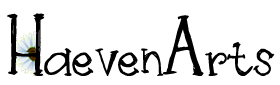Five Surprisingly Great Photo Editors You Can Find Online
By Melissa K. Vassar-Belloso
There are a lot of things we do to preserve our memories. Some of us journal. Some of us talk about them. However, the one thing almost all of us do is take photographs. Photographs help us catalog special events,preserve memories and interact with the world around us, but regardless of whether we’re taking a picture of an animal at the zoo or cementing our new haircut into history with a selfie, we all share the innate desire to share good pictures with the world. Today on Creative 5 we’ll be discussing 5+ awesome photo editors you can try to take your photos to the next level, that you can easily access online.
What to Look for in a Photo Editor
Photo editors are not rare in the least. They are an application available in large numbers and across various platforms. Because of this, it can be hard to choose which editor to go with when you have some photos you need to edit for better presentation. But how do you determine which photo editor is the best option?
You may think the primary factor is how skilled you are with technology but in our current era where technology is so integrated into our society and tutorials are provided by default, user-friendly software isn’t something that’s nearly as much of a concern as it used to be. Choosing a photo editor will really primarily depend on what your needs are. Like most creative mediums,photography has a hobby and professional aspect to it, so the technology built to accompany it reflects that with programs ranging from something as simple as touching a picture up and adding stickers or text to something like Adobe Lightroom that provides a suite of filters and tools a casual photographer would never need.
But today I will mainly be focusing on the casual end of that spectrum. I will not be discussing Apps and I won’t be going into higher end editors like Lightroom. I’ll just be focusing on programs that are easy to access, easy to learn, and effective for everyday photo editing. One of the reasons is that the gap between a casual photo editor and a professional one is actually somewhat of a leap. The number of features in some of the editors I’ll discuss today in comparison to the arsenal you have to adjust to in professional photo editing software is actually pretty significant.
This is probably because the number of concepts considered by a professional photographer vastly outnumber what we think about just snapping a picture casually. The level of understanding into the elements like lighting,contrast, and composition alone are completely different so for the majority of photo editors only the most basic elements are considered like contrast,saturation and brightness with more emphasis on fun elements like stickers,text or frames.
But beyond need is the concept of accessibility. While software has opened many a door for what we have access to in our creative endeavors, the internet has opened the ultimate door by allowing programs to not just be accessible but also widely accessible. In situations where we perhaps can’t afford something or wouldn’t have the specifications to install something, the internet creates a land of opportunity for anyone to still be able to work with files. Photo editors that are based online create a viable compromise between software installed on the PC that might be more resource-consuming and Apps which don’t have the power of a PC program.
They also fill the need of casual use which is often not considered with paid software. You may need to edit a graphic but do you need to edit that graphic badly enough to spend money and install something or do you just want to crop a photo and maybe add contrast and a funny caption?
A good basic photo editor will have the following elements:
- Basic editing functions such as improving contrast,brightness and saturation
- Tools to crop ,resize and change orientation of the picture
- Multiple sources options for picture import and export
- A selection of appearance filters to apply to the picture
- Photo specific fixes such as filtering out red-eye
But what about the fun stuff? Just as important as making your picture basically look good is the ability to somehow make it tackier. That’s why I also considered factors like extra elements in the editors I reviewed. While being able to add text, stickers, overlays, and frames won’t improve your photos drastically, they will definitely make it more fun. And just in case anyone is wondering, I am considering drawing tools as an extra and not a standard.
The Picks
These are my main picks for this one. Overall I considered twelve online photo editors for this article and half of them made the main list. As always, these are my opinions and meant to get you started exploring options for photo editors. If you disagree with me, feel I’ve misjudged something or are disgusted I missed something please take a moment to chill and remember that this list is based on opinion and not fact. While I will be grading them, the grades mean nothing ultimately and shouldn’t discourage you from trying or liking any of the editors on the list.
I should note that some of these editors do have paid or premium options. I will not be weighing in on that aspect for the grading but I will make a note if they do have a paid option in case someone might be interested in that.
#1 Pixlr
 Pixlr is by far one of the nicest photo editors you’ll find online. It has a really nice set of tools and options,a hugely affordable pro option that packs in well beyond its price and a clean, attractive interface. Not only does it have the essentials to make your photos look great, but it can also function as a capable graphic editor.
Pixlr is by far one of the nicest photo editors you’ll find online. It has a really nice set of tools and options,a hugely affordable pro option that packs in well beyond its price and a clean, attractive interface. Not only does it have the essentials to make your photos look great, but it can also function as a capable graphic editor.
Has paid/premium option? Yes
Try out Pixlr !
- Basic Features:5/5
- Import/Export Options:3/5
- Filter Variety:5/5
- Photo Fixes:3/5
- User Friendly:5/5
- Extras/Embellishments:3/5
Final Grade:
B
Pixlr is one I would highly recommend. What it lacks in fun features for photo editing, it definitely makes up for in the quality editing tools and filters. If you’re looking for something beyond basic photo editing then Pixlr is it.
#2 Picmonkey

Picmonkey is a feature-packed and user-friendly photo editor with a clean and attractive interface. It definitely deserves to be high on the list for it’s quality but also has the huge drawback that you can’t even save without opting into a free trial or being a paid user. I don’t think the pricing is unreasonable but it would definitely appeal to me more if it had at least limited functionality as a free application like the majority of the ones I looked at.
Has paid/premium option? Yes
Try out Picmonkey !
- Basic Features:5/5
- Import/Export Options:3/5
- Filter Variety:5/5
- Photo Fixes:5/5
- User Friendly:5/5
- Extras/Embellishments:5/5
Final Grade:
A-
Picmonkey is definitely a good quality and useful photo editor. I think the only downside is that you can’t avoid paying or opting into a free trial to use it. The majority of the ones on the list have some capacity of functionality as a free tool with the premium as an enhancement and I think that’s a much better approach considering the product type in question. I would probably still recommend at least checking it out but it does get a partial thumbs down for the pricing model.
#3 Ipiccy

Ipiccy is a standout choice for photo editing and features a great arsenal of tools,a clean easy to navigate interface and the perfect price of free. I wasn’t able to find a premium option on this one and it seemed to just work great and provide wonderful tools that you can truly appreciate at any budget.
Has paid/premium option? No
Try out Ipiccy !
- Basic Features:5/5
- Import/Export Options:3/5
- Filter Variety:5/5
- Photo Fixes:5/5
- User Friendly:5/5
- Extras/Embellishments:5/5
Final Grade:
A-
It has the quality of Picmonkey without the price tag of it and possibly a few things Picmonkey doesn’t have. I would give a huge thumbs up on this one with no problems. It has a the perfect blend of great editing tools and also a ton of fun stuff to add to your photos. If you don’t want to pay for Picmonkey but want more photo oriented features than Pixlr provides then this is the one to check out!
#4 Lunapic

Lunapic is perhaps not the most attractive looking contender on the list but definitely is one of my favorites out of all the ones I looked at. It had by far the most impressive import and export options and despite the simplistic interface is fairly intuitive and packed with features.
Has paid/premium option? No
Try out Lunapic !
- Basic Features:5/5
- Import/Export Options:5/5
- Filter Variety:5/5
- Photo Fixes:4/5
- User Friendly:4/5
- Extras/Embellishments:4/5
Final Grade:
A-
I actually really loved this one and would highly recommend it. It isn’t the most attractive option on the list but it works, has everything and more that you need to edit a photo and is the always awesome price of free to boot.
#5 BeFunky

This editor sounds cheesy but packs a punch. It looks great, has a lot of features and the premium service is reasonable without limiting what you can do for free. I especially love the filter selection in this one and how intuitive it is to use.
Has paid/premium option? Yes
Try out BeFunky !
- Basic Features:5/5
- Import/Export Options:4/5
- Filter Variety:5/5
- Photo Fixes:5/5
- User Friendly:5/5
- Extras/Embellishments:#5/5
Final Grade:
A
Out of the ones on the main list I would say this one is very close to Picmonkey but slightly more realistic in price and functionality between the free and paid versions. It’s definitely worth checking out for all the awesome filters available in it.
Bonus! #6 Fotor

Fotor has the great balance between the free and paid versions that BeFunky has as well as a ton of tools and a great looking and intuitive interface. While I was a little underwhelmed by some of the filters, the application definitely kills it in the category of extras like frames and stickers without skimping on tools you need.
Has paid/premium option? Yes
Try out Fotor !
- Basic Features:5/5
- Import/Export Options:3/5
- Filter Variety:4/5
- Photo Fixes:5/5
- User Friendly:5/5
- Extras/Embellishments:#5/5
Final Grade:
A-
Fotor is ideal for photo editing and a perfect choice if you love dressing your photos up with more than enough frames,stickers, and text tools to satisfy even the most enthusiastic scrapbooker.
Honorable Mentions
My honorable mentions this time are basically the remainder of the editors. All the editors I looked at were good in their own right so I just opted to make sure they all got mentioned in case they might appeal to someone. Most of these ones are a bit more barebones or basic but they are still great, able to get the job done and worth checking out.
#1 Sumopaint

Sumopaint is not only a fun photo editor but also a competent graphic editor with features one would find in something like Adobe Photoshop. The application has built up a solid community of thousands and has one of the most comprehensive tool sets you’ll find in an online editor. It also has pro and desktop editions. I think it is definitely arguable that it is more graphic editor than photo editor though and that’s why it made it into honorable mentions.
Has paid/premium option? Yes
Try out Sumopaint!
#2 Canva

Canva is clean and simplistic. Like a lot of the honorable mentions, it has just the basics. Despite that, it does those basics well and looks great while doing it so I would say it is definitely worth checking out. I couldn’t locate any mention of a premium service but I may have just missed it.
Has paid/premium option? No
Try out Canva !
#3 PiZap

PiZap is a little barebones but it still works well and is worth taking a look at if a very basic photo edit is all you need.
Has paid/premium option? Yes
Try out PiZap !
#4 Polarr

Polarr is minimalist in design but could be right up your alley if you prefer more workspace than interface when you edit photos. If you’re willing to take the time to poke around into it, there’s actually some pretty interesting features within the application as well. I couldn’t actually figure out if this one had a premium version or not.
Has paid/premium option? Undetermined
Try out Polarr !
#5 Fotojet

Fotojet was a close contender for the main list with its clean look, a pretty good selection of features and a fairly well balanced premium option. It’s definitely worth checking out.
Has paid/premium option? Yes
Try out Fotojet !
#6 Aviary

Aviary is a clean and simple photo editor that has the basics of what you need to edit a photo. It is also an Adobe product so if Adobe is your thing then this could be the photo editor to check out.
Has paid/premium option? Undetermined
Try out Aviary !
Conclusion
That’s all for this Creative 5! We all take photos and we all want to share our best with the world. Hopefully now you know that taking your photos to the next level is just one open internet browser away.
 Thanks for reading this issue of Creative 5!
Thanks for reading this issue of Creative 5!
Do you agree or disagree with me? What’s your favorite program for editing photos? Please feel free to let me know by leaving a comment or using the contact form on my site here to reach out to me. Also if you like my work and would like to see more of it or support it I’d love it if you’d check out my Patreon page or follow me on Facebook or Twitter via @themeinav!